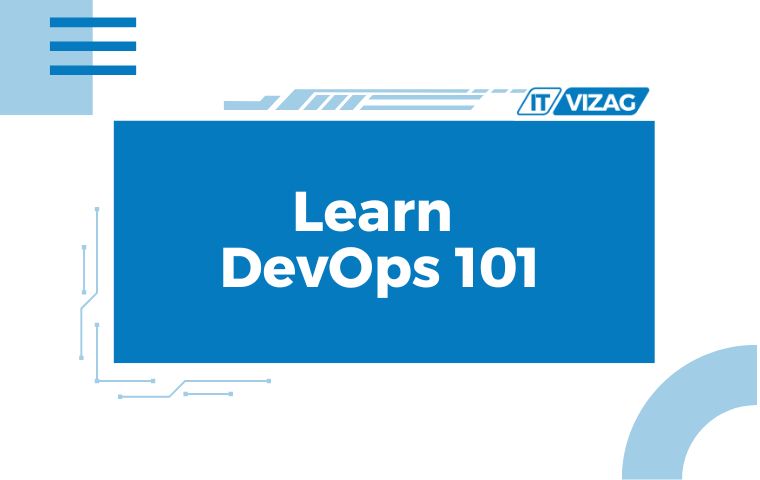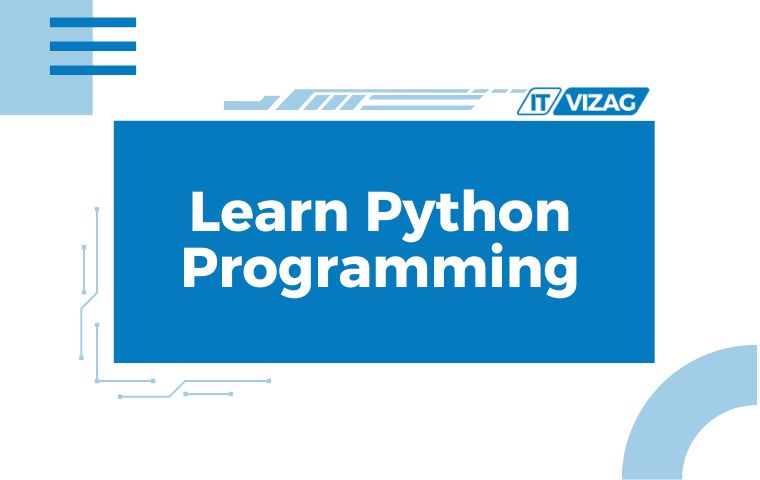About Course
Unlock your creative potential with this comprehensive Canva course designed for beginners and intermediate users. Whether you want to create social media graphics, presentations, posters, or marketing materials, Canva offers an intuitive platform to bring your ideas to life.
In this course, you will learn everything from the basics of Canva’s interface to advanced design techniques, including the use of templates, custom branding, and collaboration tools.
Course Content
Module 1: Introduction to Canva
- Lesson 1: What is Canva and Why Use It?
- Lesson 2: Setting Up Your Canva Account
- Lesson 3: Understanding Canva’s Dashboard
Module 2: Canva Basics
- Lesson 1: Working with Templates
- Lesson 2: Adding and Editing Text
- Lesson 3: Using Canva Elements
- Lesson 4: Uploading Media
Module 3: Intermediate Canva Skills
- Lesson 1: Designing for Social Media
- Lesson 2: Working with Layers
- Lesson 3: Creating Custom Graphics
- Lesson 4: Photo Editing in Canva
Module 4: Advanced Canva Techniques
- Lesson 1: Branding with Canva
- Lesson 2: Designing for Print
- Lesson 3: Animations and Videos
- Lesson 4: Collaborating on Canva
Module 5: Specialized Use Cases
- Lesson 1: Creating Presentations
- Lesson 2: Building Marketing Materials
- Lesson 3: E-books and Digital Products
Module 6: Mastering Canva and Beyond
- Lesson 1: Advanced Tips and Tricks
- Lesson 2: Integrating Canva with Other Tools
- Lesson 3: Sharing and Publishing Your Work
- Lesson 4: Continuous Learning and Resources