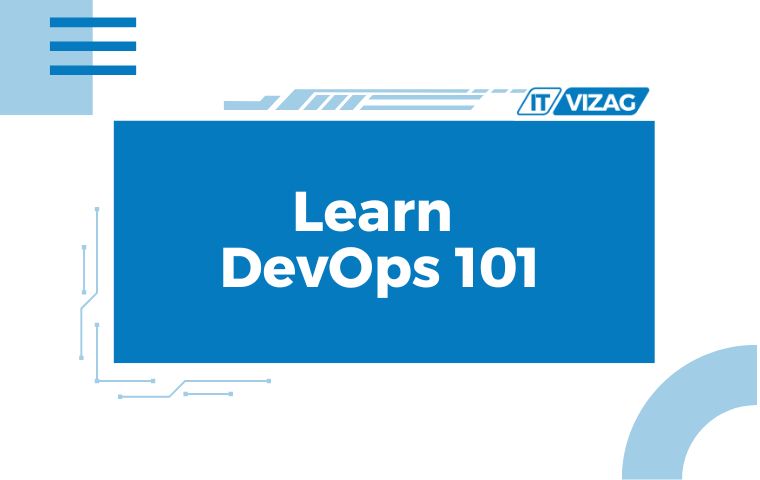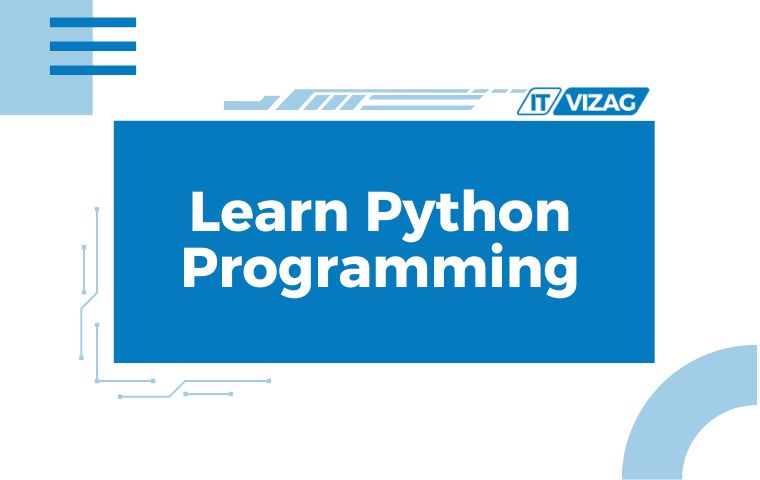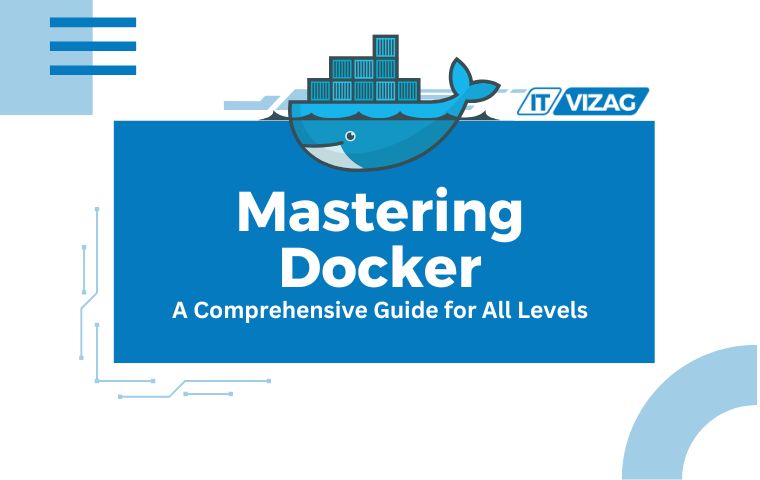
About Course
Docker is a powerful platform that simplifies the development, deployment, and scaling of applications through containerization technology. Containers package applications and their dependencies together, ensuring consistency across various environments. This course will introduce you to Docker’s core concepts, such as creating, managing, and running containers. You will learn how to use Docker to streamline workflows, enhance portability, and ensure seamless integration across development, testing, and production environments. By the end of the course, you’ll have the practical skills to build efficient, scalable applications with Docker, making it an essential tool in modern DevOps and cloud-native development.
Course Content
Module 1: Introduction to Docker
- Lesson 1.1: What is Docker?
- Lesson 1.2: Installing Docker
- Lesson 1.3: Docker Architecture
- Lesson 1.4: Your First Docker Container
- Lesson 1.5: Key Docker Commands
- Module 1 Quiz
- Module 1 Summary
Module 2: Building and Managing Docker Images
- Lesson 2.1: Understanding Docker Images
- Lesson 2.2: Introduction to Dockerfiles
- Lesson 2.3: Building Docker Images
- Lesson 2.4: Managing Docker Images
- Lesson 2.5: Optimizing Docker Images
- Module 2 Quiz
Module 3: Working with Docker Containers
- Lesson 3.1: Introduction to Docker Containers
- Lesson 3.2: Managing Docker Containers
- Lesson 3.3: Inspecting and Interacting with Containers
- Lesson 3.4: Container Networking
- Lesson 3.5: Persistent Data with Volumes
- Module 3 Quiz
- Module 3 Summary
Module 4: Orchestrating Multi-Container Applications with Docker Compose
- Lesson 4.1: Introduction to Docker Compose
- Lesson 4.2: Building Docker Compose Configurations
- Lesson 4.3: Running and Managing Applications with Docker Compose
- Lesson 4.4: Advanced Docker Compose Features
- Lesson 4.5: Troubleshooting and Debugging Docker Compose Applications
- Module 4 Quiz
- Module 4 Summary
Module 5: Docker Networking Deep Dive
- Lesson 5.1: Introduction to Docker Networking
- Lesson 5.2: User-Defined Bridge Networks
- Lesson 5.3: Host and None Networks
- Lesson 5.4: Overlay Networks for Swarm Mode
- Lesson 5.5: Advanced Networking with Macvlan
- Lesson 5.6: Securing Docker Networks
- Module 5 Quiz
- Module 5 Summary
Module 6: Docker Security Best Practices
- Lesson 6.1: Understanding Docker Security Architecture
- Lesson 6.2: Securing Docker Host
- Lesson 6.3: Image Security Best Practices
- Lesson 6.4: Container Runtime Security
- Lesson 6.5: Securing Docker Networking
- Lesson 6.6: Monitoring and Auditing for Security
- Module 6 Quiz
- Module 6 Summary
Module 7: Integrating Docker with CI/CD Pipelines
- Lesson 7.1: Introduction to CI/CD Pipelines
- Lesson 7.2: Setting Up a CI/CD Pipeline with Jenkins
- Lesson 7.3: Using GitHub Actions for Docker Workflows
- Lesson 7.4: Automating Testing with Docker in CI/CD
- Lesson 7.5: Deploying Applications with Docker and CI/CD
- Module 7 Quiz
- Module 7 Summary
Module 8: Advanced Docker Topics
- Lesson 8.1: Docker Logging and Monitoring
- Lesson 8.2: Docker Performance Optimization
- Lesson 8.3: Docker Plugins and Extensions
- Lesson 8.4: Docker API and Automation
- Lesson 8.5: Multi-Cloud Docker Deployments
- Module 8 Quiz
- Module 8 Summary:
Module 9: Capstone Project
- Project Description:
- Step-by-Step Instructions:
- Evaluation Criteria:
- Deliverables:
- Bonus Challenges
Module 10: Real-World Use Cases for Docker
- Lesson 10.1: Use Case – Web Application Deployment
- Lesson 10.2: Use Case – Continuous Integration/Continuous Deployment (CI/CD)
- Lesson 10.3: Use Case – Microservices Architecture
- Lesson 10.4: Use Case – Big Data and Machine Learning
- Lesson 10.5: Use Case – Legacy Application Modernization
- Module 10 Quiz:
- Module 10 Summary